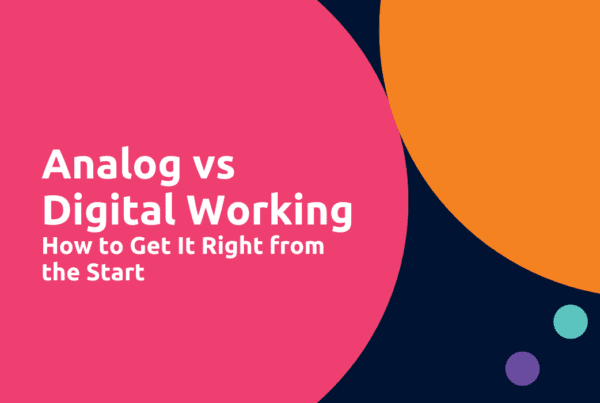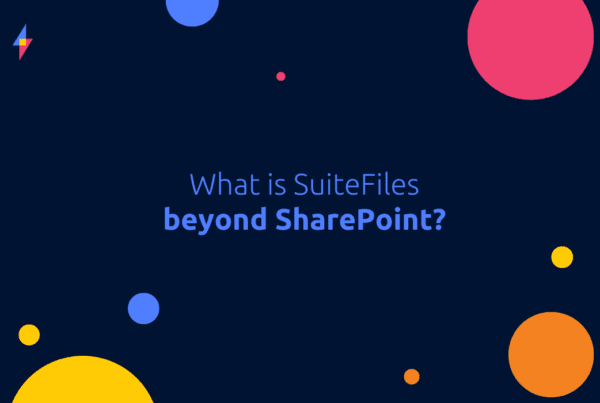Over the years, we’ve heard more than a few misconceptions about Microsoft’s Office 365 platform.
“Storing my data in Office 365 will mean it’s not secure.”
“It’s just Office Online, isn’t it?”
“Microsoft will be able to access my data.”
“But I already have Office 2016.”
It’s easy to understand how these misconceptions are born. Office 365 bundles together a number of services and apps, some with similar functionality (hello, OneDrive and OneDrive for Business). However, it also highlights a gap between what people believe Office 365 is and what it can do.
As a business that works with Office 365 day in, day out, we decided to choose the most common misconceptions and break them down. “Knowledge is power” is a popular quote – we’re hoping that with a bit more knowledge, you’ll be able to make informed choices around the technology you consider using.
Misconception #1 – Office 365 is just Office online
Short answer: No, Office 365 bundles together a selection of tools and apps into a subscription service, one of which can be the Microsoft Office programmes (e.g. Word, Excel, PowerPoint).
Longer answer: Not that long ago, it was the norm to buy Microsoft Office on a disk set and manually install the programme on each computer we planned to use it on. Today, we have Office 365, a subscription service where you pay a monthly fee to access a bundle of Microsoft’s apps, including Exchange, SharePoint Online, and yes, Microsoft Office.
Office 365 has a range of subscription plans to choose from, including different Home and Business plans. This gives you the flexibility to choose the plan and apps that best suit your needs. If you select a plan that includes Microsoft Office, you’ll get access to both the web and desktop versions. #goodbyedisksets
Misconception #2 – Microsoft/government/third parties will be able to access my data
Short answer: Not really. Microsoft take steps to only grant access and visibility to your data when absolutely necessary, and they restrict who can do this to begin with. You can read more in their Trust Centre.
Longer answer: Microsoft have a pretty comprehensive Trust Centre where they discuss security and access around your data. Microsoft outline how they protect your data, plus monitor and restrict access from government, sub-contractors and Microsoft employees. It is by no means a given that anyone, even Microsoft itself, will have unfettered access to your data. They make certain assurances and commitments that you can read about in the Trust Centre.
Here are some starter links:
- Who can access your data and on what terms?
- How Microsoft manages your data
- What happens to my data when my Office 365 subscription ends?
Misconception #3 – My data won’t be safe if it’s stored in a different location
Short answer: Microsoft are transparent around where your data is stored and ensures that all of their data centers meet stringent security requirements.
Longer answer: Some businesses operate in highly regulated industries or need to have their data stored in a specific region. Microsoft have an ever-expanding network of datacenters around the globe to meet this need, with each datacenter needing to meet stringent security requirements. By default, data is placed in the same region as your billing address. If there isn’t a datacenter in your region, it will be placed in the next closest one.
When a new datacenter in your region is opened, Microsoft will give you the option to move your data.
Quick link: Where your data is located
Misconception #4 – Office 365 costs a lot
Short answer: This depends on your budget and the value you place on services like Office 365. Office 365 offers a range of different subscription plans that you pay for per user, per month.
Longer answer: Gone are the days when you make a one-off purchase for life-time software. Technology progresses at such a face pace now that regular updates are required in order to have the latest software, including vital security tweaks to protect against malware. Vendors like Microsoft have now moved to a subscription format to make it easier to bundle their services and provide regular updates.
While some might balk at the idea of making payments indefinitely, another pro to consider is that subscriptions give you the flexibility to cancel any time. Desktop software can be expensive, so you might cancel and feel out of pocket, or continue on begrudgingly. With a monthly subscription, if you don’t like a service, you can cancel your subscription and only have paid for the months you actually used it.
Misconception #5 – Office 365 isn’t as progressive as Google
Short answer: This depends on what you care about as a business.
Longer answer: Over the last few years, Microsoft seem to have upped the ante when it comes to product releases. They’ve released several new apps into the Office 365 platform, and are regularly making tweaks to existing favourites like Microsoft Office. Microsoft doesn’t always have the most user-friendly products, but we would argue that they have the most comprehensive.
At the end of the day, we always recommend that you seek expert advice on Office 365 and Google, along with trials of each system, in order to identify what would work best for you and your team.
Misconception #6 – Office 365 is cloud only
Short answer: Office 365 makes it easy to move your operations to the cloud, but you can also utilise their desktop programmes.
Longer answer: Office 365 is the name for Microsoft’s cloud platform, but this doesn’t mean you have to work out of a web browser forever. Many of their apps have a desktop counterpart, which are often more feature-heavy than the online versions. These can be downloaded and installed through your Office 365 account, like Word, Outlook, Excel and Teams.
Those are the top 6 misconceptions that we hear about regarding Office 365. These misconceptions and lingering confusion around what Office 365 is are part of the reason why we built SuiteFiles in the first place. We wanted to make file management simple for businesses moving onto the Office 365 platform. If you’d like to see how SuiteFiles works with Office, watch this demo.
Do you have a misconception you’d like us to dispel? Or a question about Office 365 you just want a straight, honest answer to? Put them in the comments below.