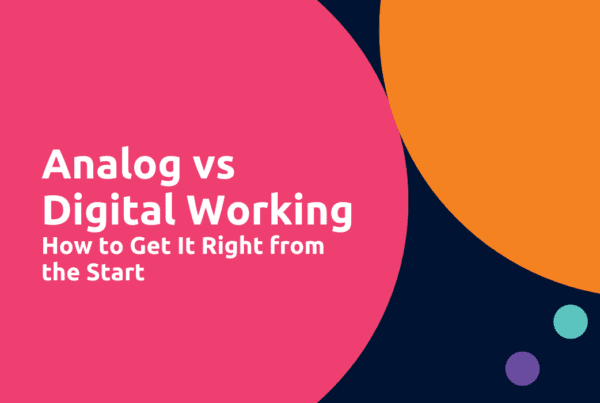Thanksgiving has just passed in the US, and we certainly have a lot to be thankful for.
Things got off to a shaky start a couple of weeks ago when a 7.8 magnitude earthquake rocked New Zealand. Hitting just after midnight on a Sunday, the quake was felt up and down the country, leaving plenty of damage and disruption in its wake.
One of the affected areas is Wellington, where SuiteFiles is based.
The inner city has been particularly hard hit. The first big quake and subsequent aftershocks (over 4000!) have caused several large office buildings to be evacuated, with some earmarked for possible demolition.
The disruption to businesses has been significant, not to mention the people who live in the city and can’t access their homes due to earthquake damage.
Considering this, it’s remarkable that SuiteFiles – our homes, office, ability to run a business – has been largely unaffected. A broken drinking glass, some tipped over pot plants and a few frayed nerves appears to be the extent of the damage.
It all could have been so much worse.
Back up and running after a disaster
This isn’t the first time that an earthquake has adversely affected Wellington. In 2013, a strong quake hit the capital and prevented businesses from accessing both buildings and servers. Just like then, being cloud-based has significantly helped us (and our customers), get back on our feet quickly.
This recent experience has naturally gotten us thinking about our disaster recovery plan and what has worked for us after the earthquake.
A disaster recovery plan should form one part of your overarching business continuity plan, and focuses mainly on restoring IT infrastructure and operations after a disaster.
These plans are vital, and could mean the difference between being back to business as usual in 2 hours or in 2 months. We know which one we’d prefer.
Making a disaster recovery plan
If you haven’t written a business continuity plan before or feel like your one needs a refresh, there are plenty of good guides online. Having all your key information in one document will make it easier to put your plan into action after a crisis.
Based off our experience, here are some useful starting points for your business continuity/disaster recovery plan:
1. List of key staff members and their responsibilities right after a disaster
Decide who key people in your organization are and what their responsibilities will be after a crisis – who will oversee communicating with and updating staff, who will check the business premises and IT, etc. Lay this out in a clear chart with staff member names, contact details, addresses and responsibilities.
2. A clear communication plan
Have contact details and addresses for all staff members. Have a checklist to ensure you’ve checked in with everyone and that you provide regular updates. Have an emergency contact person for staff.
3. Plan for where and how staff will work
Make sure that all staff know what the next steps for the business are. After the earthquake, we know of people who travelled into the city (through flooding no less!) only to find out their building was closed. Can staff work remotely and do they have adequate resources to do this, like hardware or access to documents?
4. Comprehensive process for IT health check
Take stock of your hardware and IT infrastructure – determine a list of critical functions and the steps you’ll need to take to get those up and running again.
It almost goes without saying, but you should store your plan somewhere that is accessible to you after a disaster. All staff, particularly ones with core responsibilities, should be familiar with the document and know how to access it.
Finally test your plan to find gaps in your processes, and make sure you review it regularly, especially as staff and technology changes.
Do you have a disaster recovery and/or business continuity plan? What do you think is vital?