Amplify 11
With SuiteFiles, Anthony found a user-friendly document management system ready to integrate with his core app stack.
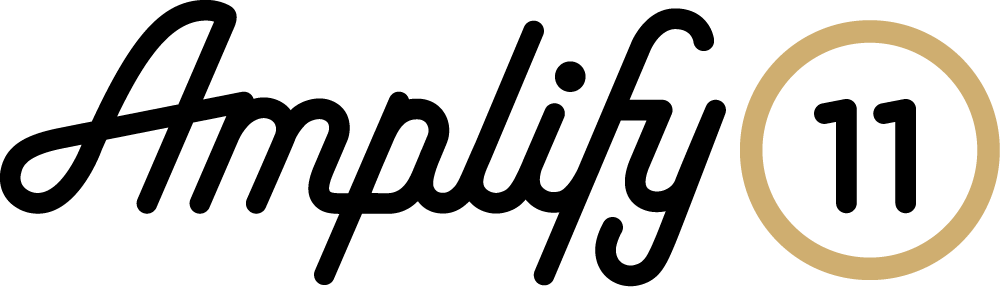
A large percentage of accountants have been on Microsoft for many years and that’s the beauty in SuiteFiles — it’s familiar just with a better interface.
The problem
I knew what my core apps were going be when I started Amplify 11 and I knew that everything was going to be in the cloud. It was always the goal to be completely paperless — I know that’s not riveting anymore because a lot of firms have been doing that for a while, but it’s just that level of consistency and knowing that everything is in one place.
I remember looking for a document management tool and struggling to find something user-friendly. I’m a big interface person so if it doesn’t look pretty, I won’t use it, which sounds really shallow, but UX is everything right? I knew SharePoint came with my Microsoft subscription, but does anybody know what SharePoint actually looks like? I mean it’s hard, it’s really like a clean slate because you’ve got to set it all up yourself.
I decided to go with OneDrive and map my desktop folders so I could pull information if I was out on the road, but they were just the old-fashioned folder structures within Windows Explorer. There was still the possibility of saving things to the wrong location and not being able to find them again.
How we solved it
When I came across SuiteFiles and understood how it was built off SharePoint and that it was going to integrate with the Microsoft ecosystem, it was a no brainer. A large percentage of accountants have been on Microsoft for many years and that’s the beauty in SuiteFiles — it’s familiar just with a better interface.
The onboarding was super simple, I just went into the Microsoft Administrator and gave SuiteFiles the right level of access to do everything and it was set up within a day. I was never left confused or wanting more information. The team were really generous with their time and provided me with recommended templates for folder structures.
I have a large number of apps helping me push through the amount of work I’m doing. With the limited amount of manpower at the moment, my biggest priority is ensuring I’m on top of everything. Karbon was a perfect fit right from the start as it encompassed all the necessary processes I needed. I always start my day in Karbon — Any emails that come through are triaged and allocated to jobs so everything’s in one place. I’m also using their checklists to make sure every process is documented. With a large number of clients, there’s risk for things to fall through the cracks. I use the Kanban view so I know what I have to do every week, every month as it comes. With every job I can just click in and see where I’m up to and Clients who have access can comment against them. To see all of the Karbon logos in SuiteFiles is pretty exciting because I know my data is going to be consistent wherever I’m working from. I can get in, start the job, and not worry about double handling information.
I can automatically create folder templates when adding a new client in Xero Tax. Once the client is added, I’ll get a prompt in Xero asking if I’d like to create a folder for them in SuiteFiles. All I need to do is choose my template, click confirm and I’ve got the next five financial years worth of folders for that client. Before I would’ve copied a similar client’s folder structure then gone through every one of those folders to delete their BAS or trustees etc. The time saved with templates is anywhere between half an hour to three hours depending on how much information was in the last client folder I’d copied.
With SuiteFiles I know where everything is. I don’t have ever have to search for a file because I know exactly where to get it and I’ve got different options for access depending on my preference. It’s 100% time savings because I can do it instantaneously, whereas before it would have taken me at least a couple of minutes to get through that process. I also don’t have to pay an additional signing subscription. Those programs — which can cost you anywhere between 20 to 100 bucks a month — are covered in my document management subscription.
SuiteFiles was one of the core apps I knew I needed.
Before
- Struggled to find a document management system with a user-friendly interface.
- Was saving files to OneDrive but was concerned about misfiling documents.
- Manually creating client folder structures.
After
- SuiteFiles interface is user-friendly, providing easier navigation.
- Multiple ways to save files into the appropriate folders, always knows information is in the right spot.
- Able to generate five financial years worth of folders per client automatically.
Key benefits
- SuiteFiles feels familiar and integrates deeply with the Microsoft ecosystem.
- Able to integrate app stack and ensure nothing slips through the cracks.
- Saving money on an extra signing subscription.

