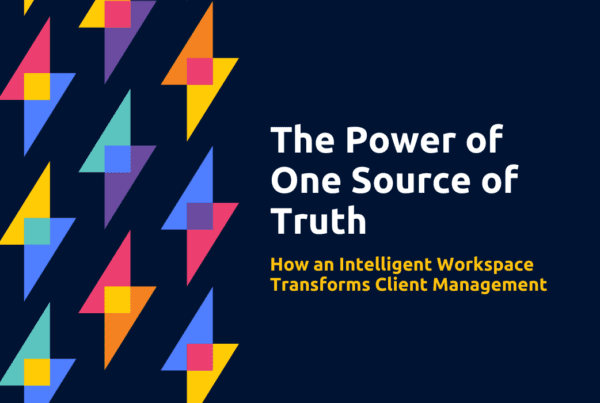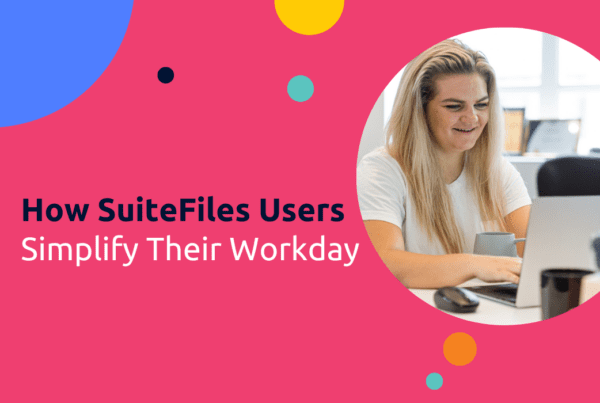Designing a file migration
Here at Suite, we focus on building great apps which meet our own high standards. We don’t typically worry about what competitors do (or don’t). Our energy is much better spent on dreaming up things which can radically change the way small businesses use cloud computing.
Despite this larger objective, I thought it would be interesting to provide a concrete example of how our design process effects the apps we build.
We initially started work on our file migration app, SuiteMoves, after seeing a lot of negative results using a number of existing migration apps.
There were three primary issues we found:
- complex user interfaces which were not optimised for common cases
- very difficult to work out exactly what had happened, and which files were actually missing
- too many manual steps required to resolve many missing files
In order to address these issues, we identified the most common file migration scenario we wanted to optimise for; moving a file server into a SharePoint online document library. This allowed us to create a very simple UI which contains a dropzone; drop your fileshare on the app, press migrate, and we do the rest.
Of course, under the hood we spent a bunch of time tuning our migration engine to automagically deal with all of the common issues that existing migration apps seem to have – unsupported file characters, long file paths, large files … etc.
We’ve now been using SuiteMoves for all our migrations over the last 18 months, and it continues to be an extremely popular app amongst our technology partners.
Comparison time
A common question we hear is: why would a business use SuiteMoves instead of using Windows Explorer view in a SharePoint document library?
Obviously, we can explain the features and approach we have taken. But sometimes people need comparisons. So this time, we decided to wade back in and do a side by side migration, to make it a bit more clear.
First : SuiteMoves
We started by doing a standard SuiteMoves file migration for a customer (from dropbox into SharePoint online). The customer had 41630 files, which were not restructured or reorganised in any way.
This took 15 hours, and resulted in 0 missing files or manual steps required (just drag, drop, migrate).
Second : Windows Explorer
The next day, we then fired up a new site collection in the tenant, and opened up the shared documents library in windows explorer view. We copied the contents of the dropbox folder, and pasted into the windows explorer view.
This took 45 hours. And, when it finished, we were missing 3930 files.
Windows Explorer – Took 45 hours and had 3930 missing files
SuiteMoves – Took 16 hours and had zero mission files
Conclusion
Windows Explorer migrations average around 1 missing file for every 10 files migrated. For existing apps (pre SuiteMoves), we were seeing a range of 1 missing file for every 20-30 files migrated. Based on our most recent analytics, SuiteMoves is now at around 1 missing file for every 26,000 files migrated.
The numbers speak for themselves.
SuiteMoves is better.
But, I’m glad we haven’t spent too much time focusing on beating benchmarks … I’d much rather we focus on solving the problem.