
Managing client data, documents, and emails across multiple apps can feel overwhelming. For consulting engineers and other professional service firms, it’s not just about staying organized—it’s about maintaining efficiency, accuracy, and professionalism in every client interaction.
The problem? When tools are scattered across platforms, workflows become fragmented. This disorganization creates inefficiencies, introduces errors, and takes time away from focusing on what really matters: delivering exceptional results for your clients.
Does this sound familiar? Imagine toggling between apps, hunting for the latest version of a document, or re-entering the same client information across multiple tools. These small inefficiencies add up, leading to longer workdays, more stress, and less time for client-facing work. The result? Frustration—for both you and your clients.
Here’s why these common challenges matter—and what you can do about them.
Say Goodbye to Friction Fatigue
Switching between apps might seem like a minor inconvenience, but it creates what’s known as “friction fatigue.” Every toggle interrupts your workflow, breaking your concentration and forcing you to repeatedly refocus. Over time, this adds up, leaving you mentally drained and less productive.
For professional service firms, where precision is key, these constant disruptions can have real consequences. Errors become more likely, and productivity takes a hit. If you’ve ever felt like you’re spending more time managing your tools than your work, friction fatigue is likely the culprit.
Save Time on Repetitive Tasks
Client-facing tasks like creating engagement letters, onboarding emails, and contracts are vital—but they’re also repetitive and time-consuming. Manually entering client data into multiple templates not only eats into your day but also increases the risk of mistakes.
When you’re bogged down by these tasks, it’s easy to feel like admin work is taking over your job. And the more clients you have on board, the more this inefficiency snowballs, leaving less time to focus on strategic, value-driven activities.
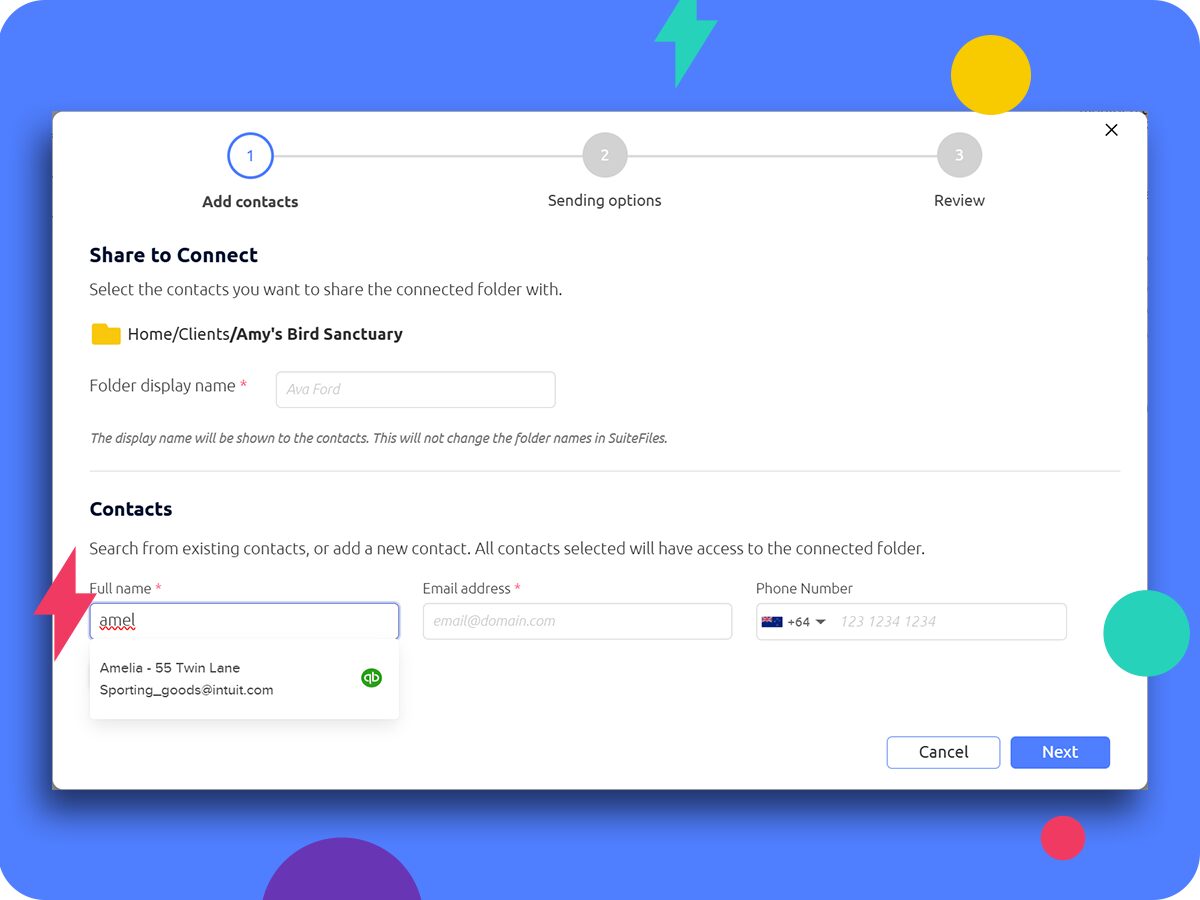
Avoid Bottlenecks in Document Signing
Document signing is a critical part of most projects, but it’s also one of the biggest bottlenecks. Clients are busy, delays pile up, and chasing down signatures can feel like a full-time job. Worse yet, managing the signing process manually increases the risk of misplaced documents and missed deadlines.
These bottlenecks not only slow down your workflow but can also create frustration for clients, impacting your professional image.
Keep Your Data Secure and Accessible
Scattered files aren’t just inefficient—they’re a liability. When documents are stored across multiple platforms, it’s harder to ensure data security, and finding the information you need becomes a challenge. This disorganization can lead to breaches, lost data, or simply wasted time searching for the right file.
For consulting engineers, who often handle sensitive client information, the stakes are even higher. A disorganized system isn’t just frustrating—it can damage trust and credibility with clients.
Streamline Collaboration and Communication
Managing projects often involves juggling multiple stakeholders and keeping everyone aligned. Without the right tools, communication can quickly become chaotic. Endless email chains, attachment limits, and disjointed feedback loops make it hard to stay organized and ensure nothing slips through the cracks.
When collaboration is inefficient, it impacts not only your productivity but also your ability to deliver a seamless client experience.
The SuiteFiles + QuickBooks Online Solution
Now that we’ve highlighted the common challenges, let’s talk about how SuiteFiles + QuickBooks Online solves them. By combining these powerful tools, you can eliminate inefficiencies, improve accuracy, and create a more connected, productive workspace.
Here’s how SuiteFiles tackles these problems:
- Integrated Workspace: Say goodbye to friction fatigue by managing documents, emails, and client data in one place. SuiteFiles syncs seamlessly with QuickBooks Online to create a unified workflow.
- Automated Templates: Save hours on repetitive tasks by auto-populating Word and Outlook templates with QuickBooks Online customer data.
- Unlimited Digital Signing: Simplify the signing process from start to finish, with tracking and auto-filing built right into the platform.
- Secure Cloud Storage: Keep client data safe and organized with SuiteFiles’ robust cloud storage and full-text search capabilities.
- Professional Client Portals: Streamline communication and collaboration with secure portals for sharing and receiving files.
With SuiteFiles, you’re not just solving problems—you’re creating a workspace that empowers you to focus on what truly matters: your clients.
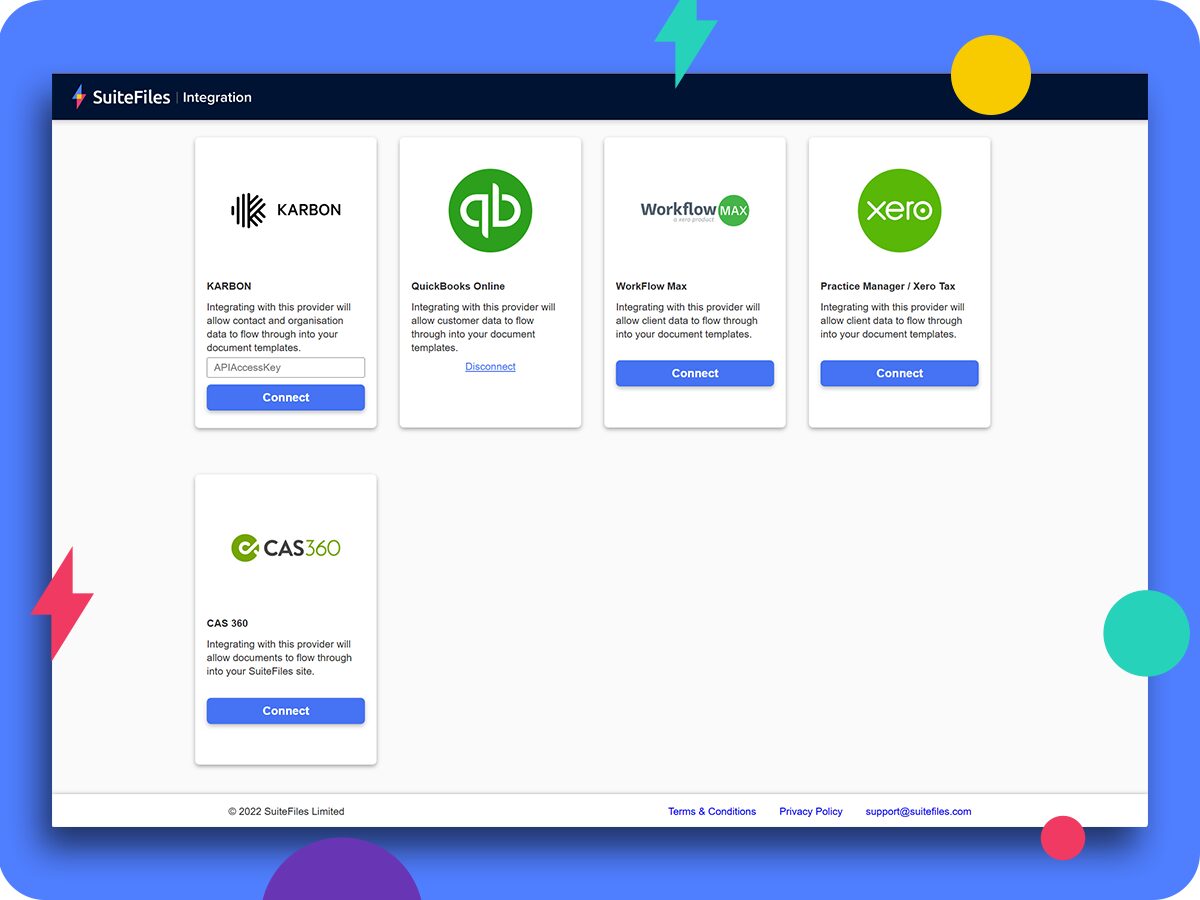
Why This Integration Matters
Professional service firms like consulting engineers thrive on efficiency, accuracy, and collaboration. But jumping between tools slows you down and introduces errors that can damage client relationships. SuiteFiles + QuickBooks Online brings everything together into one intelligent workspace, helping you:
- Reduce admin tasks and friction fatigue
- Streamline document management and client onboarding
- Collaborate securely and effectively with clients
- Deliver high-quality work with fewer distractions
Ready to Work Smarter?
If juggling multiple apps is holding your business back, it’s time to simplify. SuiteFiles + QuickBooks Online can revolutionize how you work, giving you more time to focus on what truly matters—your clients and your craft.



