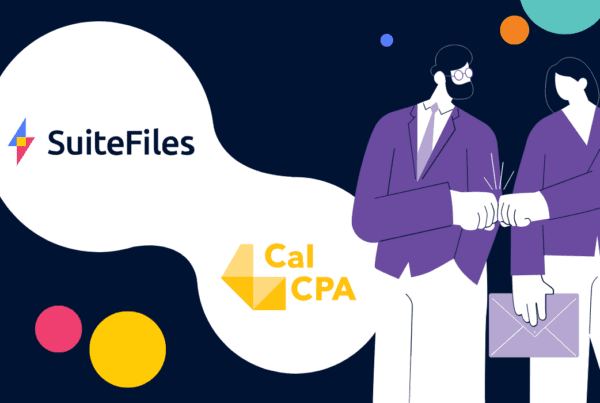We are so excited to be introducing you to the newest member of the SuiteFiles Family, Connect. Available in general release September 23rd!
SuiteFiles Connect is the bridge between you, your clients or other external partners. Designed to make online collaboration simple, secure and second nature. It’s designed to be the next step in saving time, working with remote teams or clients, and ensuring everyone has easy access to the information they need.
So what exactly is it?
SuiteFiles Connect will allow you to do three core things
– Create a connected folder: A space where you can collaborate with clients in real time, or place files that you need them to review, edit or approve
– Create a task list: A list of things you need from your clients, with associated due dates. Whether you need them to send you bank statements from June or their signature on an agreement, they’ll see a list of tasks, and be able to complete them from within SuiteFiles
– Request Signatures: SuiteFiles Doc Signing is built into Connect, so you can request signatures as you currently can in SuiteFiles. Only now clients will be able to see and sign these documents through Connect, they’ll also have a record of any documents they’ve signed for you in the past stored.
Connect is free for your clients and is available on our SuiteFiles Super Suite Plan. There is no limit to how many clients you can connect with, and it doesn’t have to be clients you connect with. We’ve been trialing it to manage outsourced teams or tasks as well!
What are the highlights?
There’s a lot we like about Connect (but we built it so we’re biased) however our 5 favourite features are:
1. Single Sign On is enabled, so clients don’t have to remember new credentials, they can use their existing G-suite credentials, with another sign on option being launched at Xerocon.
2. Collaborate in real time with clients, remote team members or anyone else who has access to a connect document. Or leave messages for specific documents and tasks for people to get back to later!
3. Share and request files in a central location, and have requested files upload to a place of your choice.
4. Create task lists and get notified when tasks are complete.
5. See a record of outstanding tasks and requests, and follow these up as needed from within SuiteFiles.
What’s Next?
If you’re interested in Connect, or anything else SuiteFiles, you can do any of the following
1) Register for Connect Launch Webinar
2) Come chat with us at Xerocon
3) Send us an email, so you get first access on Sept 23rd.
We are so excited to see the past 12 months of planning, design and development finally come to life. Got any questions, or features you’d like to see us build next? Email us here!