
The AI revolution is making headlines around the world. With ChatGPT crossing 100 million users in January this year, does this foreshadow a mass job takeover by digital overlords or is this just another flash in the pan?
Microsoft certainly believes AI is empowering and transforming how we work and is backing it up with a not-so-modest investment of USD$10 billion this year. In fact, on March 16, they unveiled Copilot, an innovation that will integrate the power of ChatGPT into the Office 365 suite.
Here at SuiteFiles, we’re also bullish that Copilot for Office 365 is something to lookout for. With its ability to draft documents and suggest edits, this could be a gamechanger in document editing by freeing us up from more tedious and time-consuming tasks. SuiteFiles is committed to helping you navigate this journey and get the most out of the benefits AI can provide.
Making sense of Large Language Models (LLMs)
LLMs, the technology behind applications like ChatGPT and GPT4, are the latest innovation in the AI space. They’re a lot like the auto-correct on your phone, only supercharged and smart enough to realize that you didn’t mean to send that text…
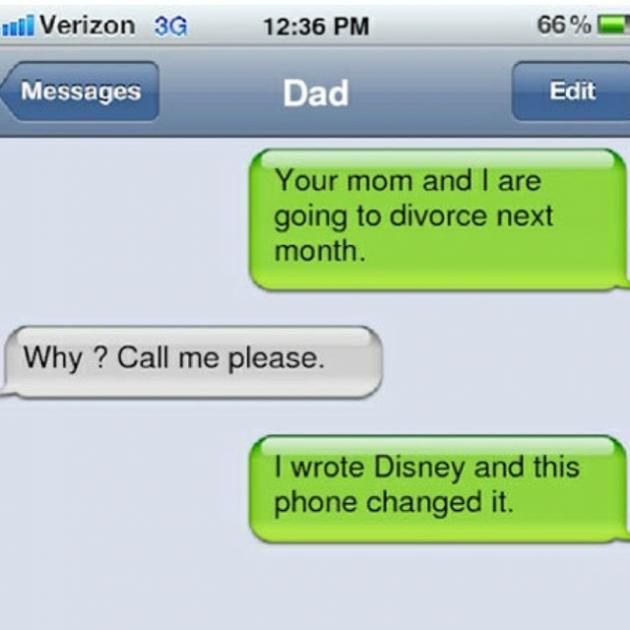
GPT4 was built with 100 trillion parameters, comparable to the human brain in complexity. It was then trained on 45 gigbytes of text data – that’s equivalent to reading 4 billion words, or about as many words as the fastest readers could read if they didn’t slow down for 11 years straight. Analyzing text from public websites has given GPT4 a deep understanding of how language is structured and the ability to predict what words should come next. So, when you type “Time flies”, it has seen this combination enough to know you are likely to type “when you’re having fun” next.
Large Language Models (LLM) are entering the workspace
ChatGPT and GPT4 are just the first in a line of LLMs that will be unleashed this year. They may seem like a tool for novelty. For instance, asking it to write a haiku about SuiteFiles in the style of William Shakespeare.
SuiteFiles, noble tool,
Thou dost simplify our files,
Order from the chaos.
However, people are already using these applications in the workplace to summarise meeting notes, draft emails and proposals, and even write blog posts (don’t look at me). With Microsoft poised to harness the power of AI through Copilot, this power will be right at your fingertips with Office 365.
What can Microsoft Copilot for Office 365 do?
Copilot runs on GPT4, the new and improved ChatGPT. As a good co-pilot should, Copilot only assists in drafting content, as opposed to taking over completely. It acts as an extra pair of editorial eyes to review your content and suggest improvements. The first version will be available in Word, Excel, PowerPoint, Outlook, and Teams.
Here are examples of tasks Copilot can help you with:
- Drafting an email response by taking in the context of the email thread to prefill details
- Styling your PowerPoint presentation with slick design when given a prompt for the theme
- Summarizing meeting notes and creating action items
Check out how much this could change your workflow.
Why SuiteFiles and Copilot are a perfect match
Copilot draws from business data and documents to function; to give Copilot the best context requires a well-organised file system. This is where SuiteFiles comes in. We provide structure for your business documents and centralize your contact data across XPM, Karbon, and WorkflowMax. Our comprehensive data integration will give Copilot the best context to generate tailored content for you and your business.
What’s next in the AI revolution?
ChatGPT caught the world by surprise. After many decades of uncertainty and stagnancy in AI applicability, the huge boom in the last few years has seen more and more AI being put to practical use every day. It’s not easy to see what’s around the corner, but it’s a trend we need to keep our eyes on and be open to the benefits it can bring.



