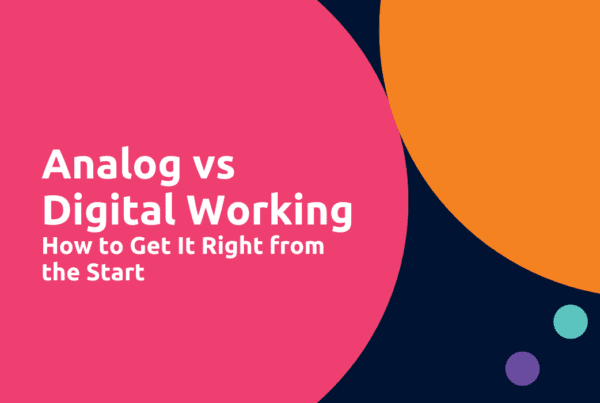Come on a visit to the Suite office and you won’t find a printer, physical files or messy, paper-strewn desks (maybe the occasional dead plant or water bottle instead). This is because we’re a team striving to be paperless, the idea of which stemmed from a desire to be more efficient and sustainable. From an environmental stand point going paperless is clearly a good thing. Collectively we produce billions of new photocopies and printed documents every day, not to mention post-its, notes, memos, invoices and the like. This is all then thrown away (if we’re lucky, it’s recycled) or stored in big warehouses which then generates even more waste. Not only is this a drain on precious natural resources, but it’s also a waste of valuable time, energy and money as many business make room in budgets and teams to look after all this paper. Which is why from a financial standpoint going paperless just makes sense. But what does “paperless” actually mean.
First off let’s change “paperless” to the more realistic “paper-light.” As Greg Milliken points out in his article ‘Paperless office: 30-Year Old Pipe-Dream?’ there will be situations where paper is preferred or even necessary. Therefore going “paper-light” is not only more realistic, but also quickly achievable, as long as you have the cooperation of the whole team. Because being paper-light is not about simply changing what you work with as some might think. Being reliant on paper will not change by swapping out your desktop for an iPad (to take advantage of all those apps for example), nor will it happen by scanning all your files and using an electronic signature. To ensure a successful paper-light transition requires a change not in what you work with, but in how you go about your work. It’s about finding processes to ensure that working digitally is smooth and straight-forward, and to then find the right tools to aid you in your endeavor. Which is the great thing about being a business in 2014 – there is better and smarter tech being introduced into the marketplace all the time. From Google Drive to Dropbox, there are many ways to make file management and sharing easy and convenient, while a wide range of apps help us all to be more mobile and efficient. But a warning here – as Greg Milliken again helpfully points out, getting new tricks and tools does not a happy filing system make, and users should be wary of shifting the same bad habits around file management and naming into the cloud, which is why putting an effective system in place is key.
A few years ago members of the Suite team were using a combination of products and services to be more mobile, efficient and paperless, however it just didn’t work. Either what they were using was more developed for single users and therefore too simplistic for working with others in a team, or it was built for big enterprises but wasn’t user friendly at all. They believed that they could make something better – a product that would not only be customizable and powerful enough to do a great job, but that was also a pleasure to work with day in and day out. In other words, the perfect tool for a small business such as theirs. And so Suite was born. We now have a range of products that allow for easy migration, storage, management, sharing and editing of files – a full cohesive toolbox that we truly believe is better than anything else out there, and one that we’re always striving to improve on.
Today we do the majority of our work digitally and store all our files in the cloud using our full range of Suite products, which is built on Office365. For myself as a fresh-faced designer moving into a paper-light office from a decidedly paper-heavy university environment, it was a big shift from my usual work processes and approach. I have said goodbye to sketch pads, printed proofs and the formerly coveted printer, and instead have said hello to what is an honestly more efficient and productive work life. I will be candid and say that not using paper all the time can be a sharp U-turn for some, but that it is well worth the effort.
Being paper-light is a team effort though, and in that spirit we would like to share some of our favourite iPad apps that help us along day-to-day.
- iAnnotate – A powerful wee app that allows you to read, mark up and share PDF, DOC, PPT and image files. It’s on the expensive side as far as apps go, but if you find yourself needing to annotate and give feedback on documents on a regular basis, this may just be one of those apps that after you use it, you don’t know how you ever worked without it.
- Penultimate – This handy iPad app is a favourite of our CTO Callum McNeill and I can personally vouch that he uses it all the time. This app acts as your own set of notebooks and gives you the convenience and feel of writing on paper but with the added power of Evernote. Easily jot down notes, sketch out ideas and organize your notebooks before syncing them Evernote to access them everywhere.
- Suite Reader – Your perfect little companion while you’re on the go, Suite Reader allows users of Suite Files to have all their documents and emails at the ready, even when you’re away from an internet connection. This handy app allows you to view lots of different file types, including email, with great new features on their way!