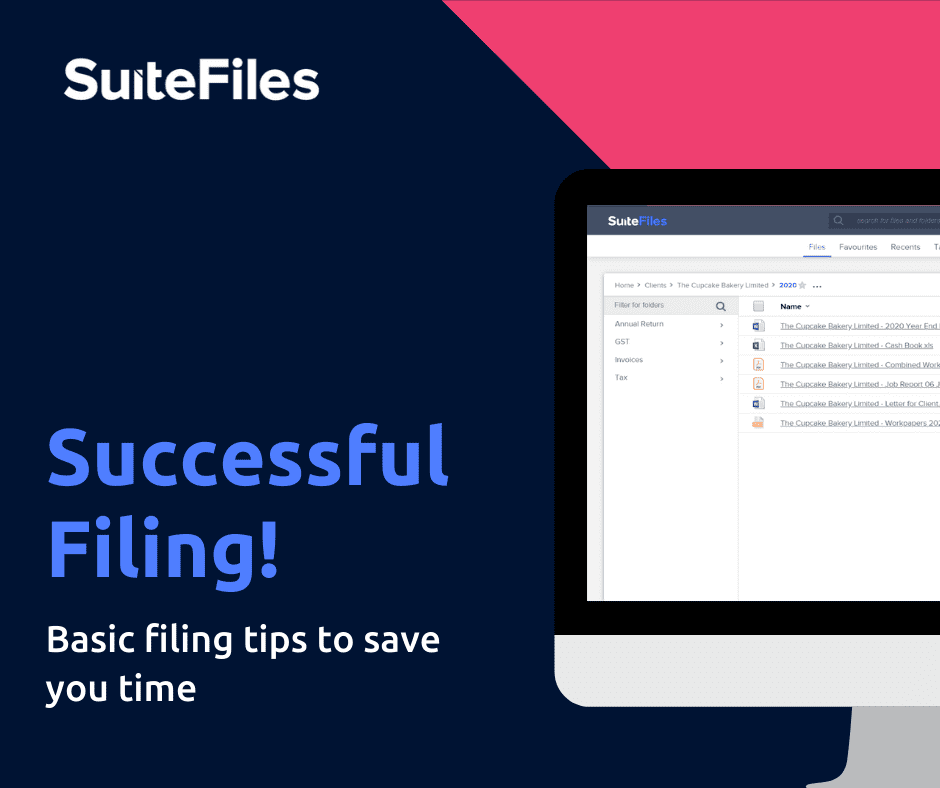
Collaboration through online sharing of files and folders has become the norm for almost every business, this has created a need for successful filing. We have all been in a situation where we are trying to find documents in amongst an unordered mess of files that we *think* we may need again (Side tip: archive documents!).
This blog walks you through some tips for successful filing and how to keep anyone who touches a document accountable.
Name your files correctly (and consistently)
We all know this one and yet we still continue to name files with unnecessarily long names and special characters. When naming files correctly, consistency is key. All files need to have a relevant name that is consistent with the rest of the files in that folder and something that is easily searchable. If the file names begin to slip back to how they were, the unordered mess will begin to creep back in. Having proper naming conventions makes finding a document much faster for you and your team, increasing productivity!
Some suggestions for how to name files:
- Use underscores i.e. Cupcake_Bakery
- Capital letters to differentiate words i.e. SmileAccounting
- Use numbers for lists i.e 1GreenPlant, 2GreenTree
Successful filing as you go
Stop treating those one-off documents as the random drawer. We all know the drawer, the one we just throw all sorts of things that don’t have a home in? Yeah, that one.
Filing as you go will ultimately save time, even if it doesn’t feel like it! We have all spent far too long searching through an old folder for a specific file that wasn’t named properly. Even if this document belongs by itself in a folder, at least it will be locatable. Your team will thank you!
Choose a single management system
Having multiple systems where documents are stored can become confusing. Holding all media files in Dropbox, all written files in Google Drive and then all client relevant files in SuiteFiles is inefficient. We suggest choosing just one system that is able to hold all file types. This will decrease time spent searching for documents. This will also ensure you are able to send files to clients and customers from just one platform, so not to confuse anyone outside the business.
Stop with the paper files!
So many businesses are still today relying on paper document filing systems alongside their cloud storage. It’s so important to scan all documents and store these digitally. By storing these in the cloud you ensure they are not being lost, damaged, altered, or hold privacy concerns.
We understand the transformation to cloud-based can be difficult. We suggest a process where you’re able to store the paper version as well as the digital until the complete switch is viable for you. If you’ve been storing documents on a server-based system or a cloud-based system you are unhappy with, a simple migration process may be what you need. Head over to our website here to check out our process!
Follow folder structure templates
Already have folder templates? Follow them! Folder templates reduce time spent constantly creating new folder structures. An efficient structure is easy for clients and team members to navigate and each folder will be correctly named throughout your system.
If you’re using SuiteFiles, it’s too easy to create a folder structure. Check out this Help Centre article if you are interested in setting one up for yourself.
Emails and attachments need saving!
When all conversations need a home or you are sent a lot of attachments, it can be easy to just ‘do it later.’ The issue with this is when the backlog gets too backed up, we forget!
It’s important to save all relevant emails and attachments immediately, so they are all documented. This way when you’re searching for a specific conversation in your document management system, you’re able to quickly and easily locate it! This also means other team members can find this conversation and attachment without requesting it (if you allow them to). We know dealing with emails can be annoying, automating the saving on send and receive means more time spent in your document system and less time in emails!
Consistently keeping your files and folders beautiful means the next person will be able to quickly and easily access them. They will see the current structure and follow it, continuing the consistency rule. Ultimately, successful filing will save you time.
If you are looking for some advice with filing or which document management system will work best for you, send us a message!



