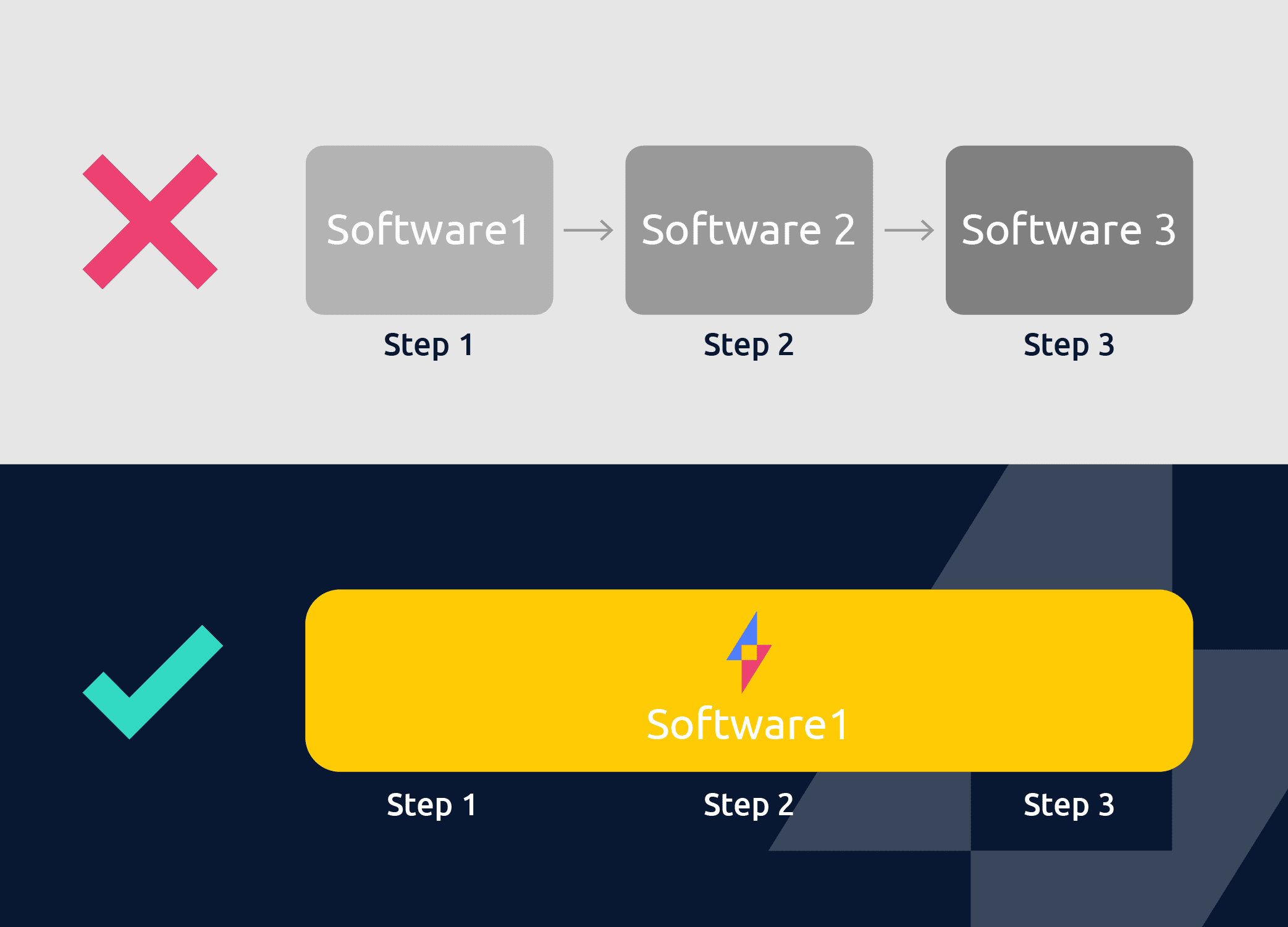
Working in the SaaS (Software as a service) space, I see a lot of great software options. Unfortunately, I also see businesses using too many different software platforms to manage their workflows.
While each platform is usually excellent in isolation, it can become a drag for an employee to complete a task or workflow when it requires 2+ platforms.
Create…save…upload…save… process…save…download…save…upload again…
This is what I call Friction Fatigue which I define as
The loss of momentum, focus and productivity which comes with using multiple systems to complete a task.
When most people try to quantify the impact of an inefficient workflow, they only think about the time and money cost related to it taking longer. However, what people fail to consider are the hidden impact costs.
The loss of momentum, focus and productivity which comes with using multiple systems to complete a task.
When most people try to quantify the impact of an inefficient workflow, they only think about the time and money cost related to it taking longer. However, what people fail to consider are the hidden impact costs.
1. An inefficient workflow that sees an employee jumping between windows creates a higher chance of them getting lost or completely forgetting about the task, especially if they get interrupted. They’ll only remember the task (if at all) at the end of the day as they close down their countless browser tabs or when a client politely reminds them. As a result, it takes them longer than usual to find where they were up to and make progress.
2. For more arduous tasks, it’s likely that the employee will cut corners to complete the job. The first casualty is often quality control whether that’s proof reading, number checking, or ensuring the correct information is sent to the correct people. The result can range from a decline in reputation of your practice to legally actionable privacy breaches!
3. Last but not least, inefficient workflows are mentally draining for employees. Tediously moving back and forth between software takes its toll. Not only is the task taking longer than it should, but the employee is becoming tired, bored, and unfulfilled. If you’re unsure what the fallout from this is, start with point 2 then consider the ramifications of reduced morale and job satisfaction in your team.
To reduce Friction Fatigue, consider using software platforms that allow an employee to complete multiple tasks from one location. Not only do tasks get completed faster and with more accuracy but doing so will help your team overachieve and MAYBE even really enjoy their roles.
When employees can complete tasks faster and with more ease, they will most likely have a sense of accomplishment and higher motivation. Naturally, this leads to higher-than-average productivity, higher morale, and a higher quality of service to your clients. Taking things to an extreme level, reducing Friction Fatigue may result in less staff turnover. I have no proof of this, but it’s logical speculation.
Another thing to note is the fewer systems you need to complete your business’s daily tasks, the easier it is to train new starters. The faster a new employee is trained, the sooner they are dollar productive.
I encourage you to do an audit of your current workflows and software/tech stack and consider:
1: Are there aspects of our current platforms we’re not utilising but could improve processes?
2: Are there platforms out there that could replace multiple platforms we are using?
While changing platforms may need a time and money investment upfront, I assure you the benefits of removing Friction Fatigue from your day-to-day will come back tenfold.
Do you have a subscription to any of the following:
-
Cloud-based document management
-
Digital document signing
-
Automatic population of documents and emails with client data
-
Automatic client email saving
-
PDF editing
-
Client collaboration portal
What if you could do it all from one system?
🏆 One single source of truth
🏆 One subscription
🏆 One support team
🏆 Time back in your day
SuiteFiles offers everything you need to store, share and sign documents your way! For a breakdown of the features that professionals need to save time, head here.
If you’d like to evaluate SuiteFiles first hand, book in for a personalised demo below.



