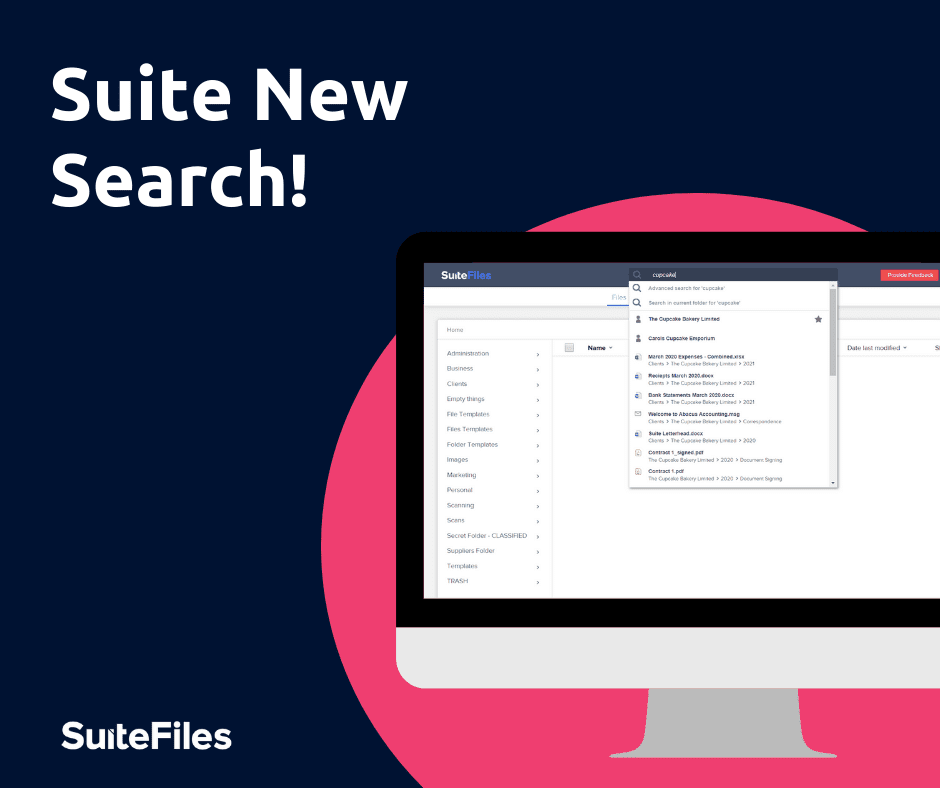
It’s the update you’ve all been waiting for – we are launching SuiteFiles new search engine! We know that reliable search is one of the pillars of good document management, and we’re excited to be getting ready to release these changes to all of our SuiteFiles customers.
For the past 3 months our development team have been working on our search product, we’ve run user interviews, collected feedback and done our best to rectify some of the biggest pain points users have been experiencing. For full details on how to enable this feature, click here.
- The entire search engine has been replaced from an older, heavily customized engine, to a newer framework that is faster, more reliable, and easier for the SuiteFiles development team to make changes and updates to
- Full text search is here! – Search will now search across the full text of office documents, PDFs and text files
- Quick search (searching without pressing enter) has been updated to show the top 10 results as well as the relevant client folders.
- The Folder path is now visible within the search results.
- You can continue to filter your results down further to find exactly what you’re looking for.
To get the best out of these updates, there are a couple of things to keep in mind;
- Your global Microsoft 365 admin will need to give us consent. This is because we’re adding another method of integration. New search is built using the Microsoft Graph API. Before you’ll have access to new search, this access must be approved by a M365 global administrator, your SharePoint admin doesn’t have sufficient rights to do this. Full instructions are here
- Using this new Graph API also gives your IT team better visibility of permissions settings and means they can see SuiteFiles as an approved app.
- Search is optimized for the beginning of words. For example searching for ‘tac’ will find files and folders with the word ‘taco’ but searching ‘co’ will not find these results.
- Your initial search will return up to 100 results, once you filter this further, click the ‘Load more’ button to add in additional results to find exactly what you’re looking for.
- The order of words does not matter in your search term. For example if you search ‘cat taco’ it will show you the same results as if you searched ‘taco cat’. Results are based on all words entered.
- Next to any result, you’ll see a three dot menu (…). Click on this to open the file or folder location, or to download file results.
FUTURE UPDATES
- The content of markdown and .md files is not included in search results. Only the file name will generate search results for these files, this is in the pipeline for future updates.
- At the moment search is looking at the beginning of words, this means searching for Signature, for example, will not find files like MySignature.png. This is an update we’re working towards in the future.
We’re looking to make more updates to search along the way – and so we really encourage you to provide as much feedback as you want to, it is the best way for us to get the product right for you. You can also read through the all of the changes here.
Thank you for sticking with us while we’ve worked through SuiteFiles search to get it right. These changes have taken some time, and we are excited to have them released to all of our SuiteFiles customers in the coming days.
Got questions? You can email us at support@suitefiles.com or comment below and we’ll get back to you!



