We are excited to announce enhancements to SuiteFiles Connect, an essential feature available for our Super Suite plan subscribers. SuiteFiles Connect serves as an online client portal, designed to streamline and secure the process of sharing folders and files with your clients. Whether you need to collaborate on documents, seek approvals, or simply share files for review, Connect is your go-to solution for seamless client interactions.
Building on our commitment to user-friendly experiences, we have revamped the sharing process in Connect, making it even more intuitive and efficient. If you have enjoyed the simplicity of our document signing wizard in SuiteFiles, you’ll find the new Share to Connect Wizard just as effortless to use. These improvements are part of our ongoing efforts to enhance collaboration and simplify workflows for you and your clients.
Our revamped SuiteFiles Connect is now more dynamic and user-friendly than ever! When you share a file or folder with a client through Connect, you’ll embark on a seamless three-step journey with our new sharing wizard. This intuitive process effortlessly guides you to add contacts, craft the perfect email, and preview it, all in a few simple clicks.
What’s more exciting? The upgraded wizard is a real time-saver, bringing a suite of enhanced features:
- Multi-Contact Inclusion: Effortlessly add multiple contacts simultaneously, streamlining your sharing process like never before.
- Customizable Email Templates: Tailor your client communication with bespoke email templates. Create, save, and select templates designed especially for Connect sharing, adding a personal touch to every interaction.
- Branded Email Previews: Get a real-time glimpse of how your emails will look to your clients, complete with the branding you’ve already set up for document signing. It’s about ensuring consistency and professionalism in every detail.
And there’s more! For those files and folders you’ve already shared, managing access becomes a breeze. Whether you need to modify access permissions, extend expiry dates for continued client access, or swap out clients, it’s all just a few clicks away. This enhanced level of control and flexibility ensures that your client collaborations are not just productive but also secure and tailored to your unique workflow.
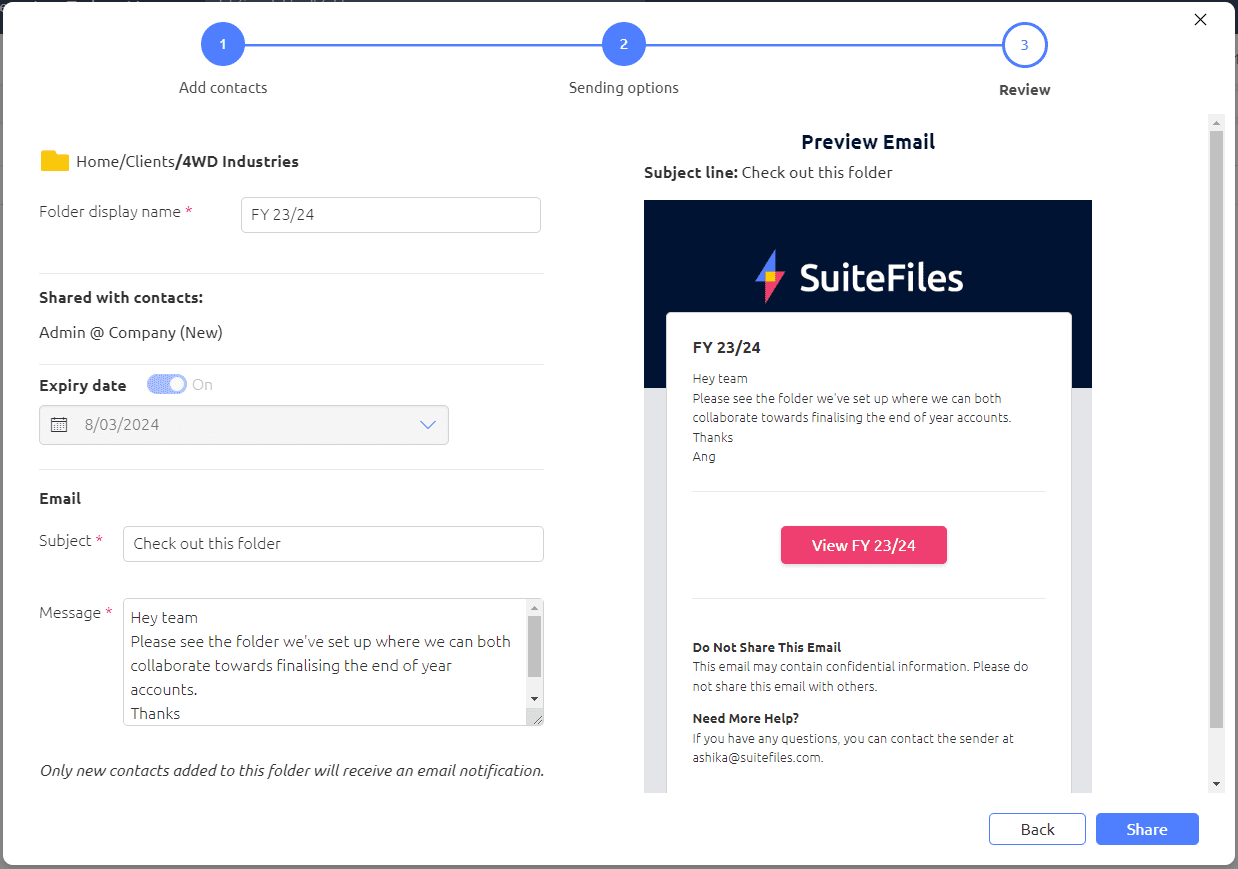
We can’t wait for you to dive into the magic of our new Connect Wizard and experience the difference yourself! We’re also eager to hear your thoughts and feedback. Your insights are invaluable to us as our team is dedicated to continuous enhancements, aiming to tailor this feature to exceed your daily operational needs.
New to Connect and need a little guidance? No worries! We’ve laid out all the steps for using this innovative wizard in our help center, ensuring a smooth and enjoyable experience.
Your journey to effortless sharing starts here.



