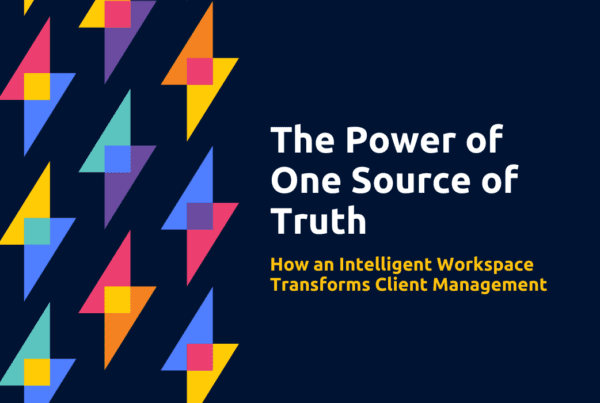Can I delete files and folders?
The short answer is no, only administrators of SuiteFiles can delete folders and files.
Why can’t I delete files myself?
There are a number of reasons why we’ve set up SuiteFiles this way. The number one reason is we want your file system to include a series of “safe defaults”. This means we are trying very hard to ensure the integrity of your file system and that users can’t delete folders or files either in error or, heaven forbid, through malice.
What’s an alternative solution?
There is a simple work-around that our customers are using which is proving very useful.

Some of our users are creating a “Trash” folder in the SuiteFiles system and simply moving folders and files that they wish to delete into this folder. At that point it’s then up to the administrator if and when they delete these folders and files.

The benefit of having trash be another folder in SuiteFiles is that every user still has access to it. That way, if you change your mind about the deletion of an item, you can simply move it back to it’s original folder.
Is a trash feature coming to SuiteFiles?
We’ve received a lot of feedback from our users about a trash feature. So far opinion has been split – some want it while others prefer to not give their staff that ability. In the interests of giving businesses better control over their file systems, we’ve so far opted to not introduce a trash feature. However this could change. Your needs and concerns are foremost in our minds, so we’re interested in hearing what you think. Either leave a comment below or email us at hello@suitefiles.com.
Help make Suite the best file management tool for business
We’re always interested in hearing your thoughts about SuiteFiles. If you have any comments on it, or suggestions for future improvements, get in touch by emailing hello@suitefiles.com.
Want more FAQs like this?
Visit our Help Centre for videos and FAQs. Have a question that hasn’t been answered? Tell us at support@suitefiles.com.