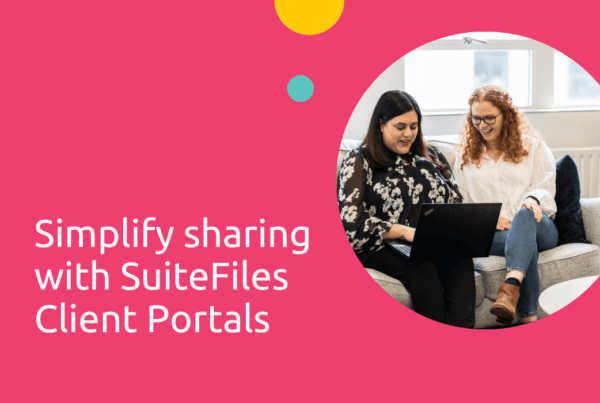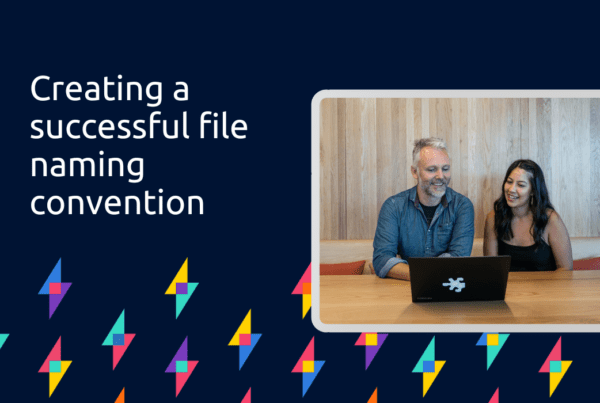The world of technology is ever evolving, and security is no different. This year we’ve been putting even more of a focus on security and dedicating more resources to ensure we’re keeping your data as private and secure as possible. Part of this focus has been reviewing our encryption for data when storing and transiting.
As part of these security updates, we’ve just released a recommended update for the Outlook add-in and SuiteFiles Drive apps. The steps to install the updates can be found here.
What is the TLS protocol?
For data in transit there’s a protocol called TLS (or Transport Layer Security) which is responsible for ensuring that data travelling between your computer and our web servers is secure.
When you see a https:// in the address bar of your browser, the website’s traffic is encrypted using TLS. This means:
- Because the data is encrypted, if someone were to intercept your network traffic, they won’t see the contents of what you’re sending to our web app, or what data our web app is sending back to your computer.
- If someone in between your computer and our web app were to try and modify any of the data in your request, then forward it on to our web app, our web app knows the request was tampered with and drops the request straight away!
We’re moving from TLS 1.0 to 1.2!
TLS has been named the more secure option after security flaws were discovered in the better-known SSL. As updates to make each option more secure get released, new versions are supported in browsers and devices. What your computer supports and how our desktop and web app are built is what decides which version of TLS you’ll be using. Our web app and most up-to-date systems support the chosen TLS 1.2, but our SuiteFiles Outlook add-in and Drive apps don’t. With our Web App and Add-ins using TLS 1.2, this creates a more secure connection.
We’re encouraging our users to run the recommended Outlook add-in and SuiteFiles Drive app updates as soon as possible. In January, there will be a change that only allows TLS 1.2 to ensure our system is as secure as possible. This means you won’t be able to login without updating after that point – this is the last step to make sure we’re up to standard for everything to do with data in transit!
Wondering why we aren’t upgrading to the newer 1.3 version? Our web app is hosted on Azure who doesn’t quite have support for this yet.
Head here for steps to updating the Outlook add-in and SuiteFiles Drive.
Want to know more about our security? Or more about SuiteFiles in general? Head here to contact us or flick us an email on support@suitefiles.com!