Email Management
Create templates for standard emails, drag and drop files from SuiteFiles, and auto save your emails.
Automated email management
in a couple of clicks
Automated email creation
SuiteFiles’ email management software allows you to create templates for standard emails (including any attachments) so you can send out onboarding packages, follow-ups, and more in a few clicks.
Drag, Drop, Upload
Email management comes easy when you can upload attachments simply by dragging and dropping them to your desired location.
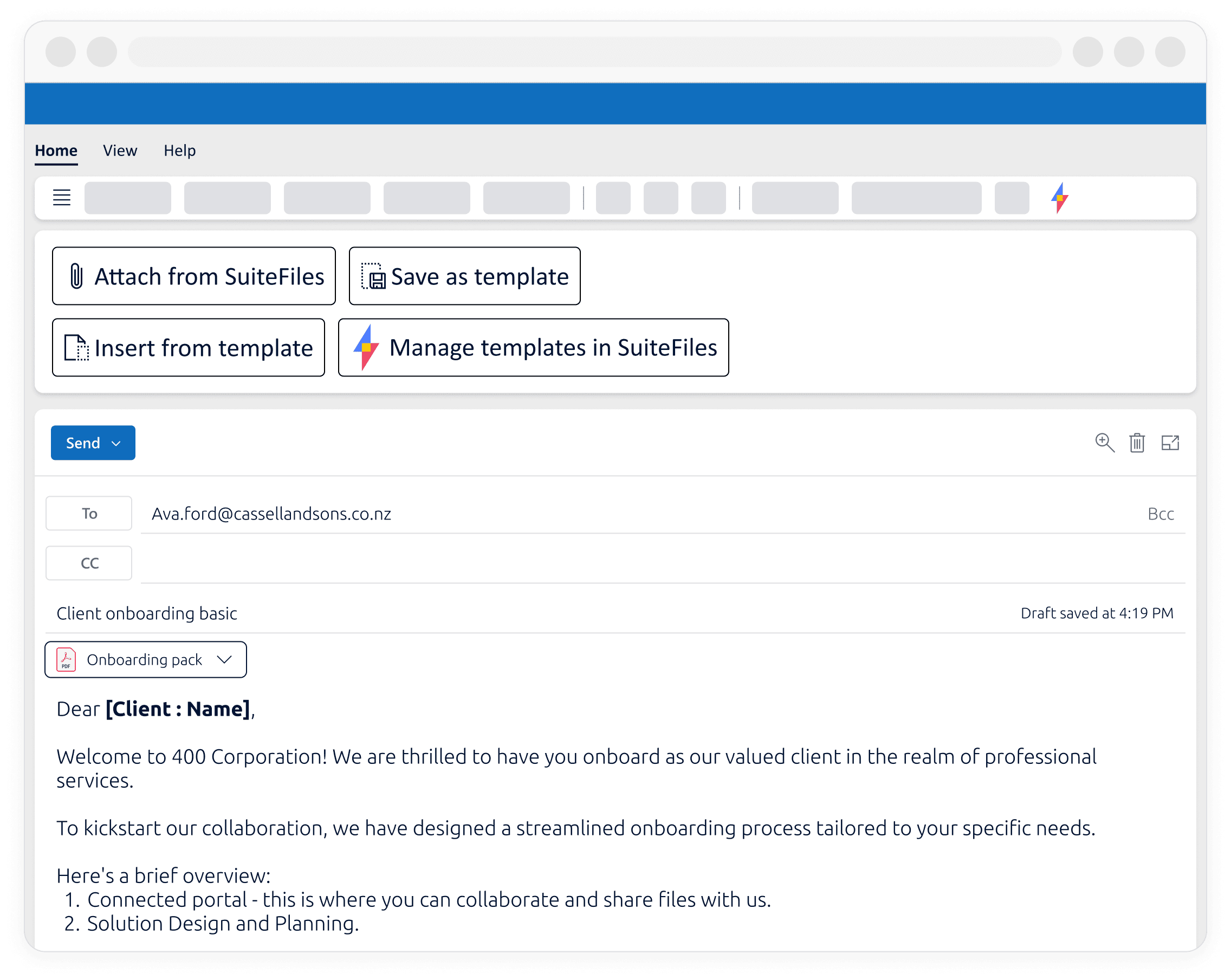
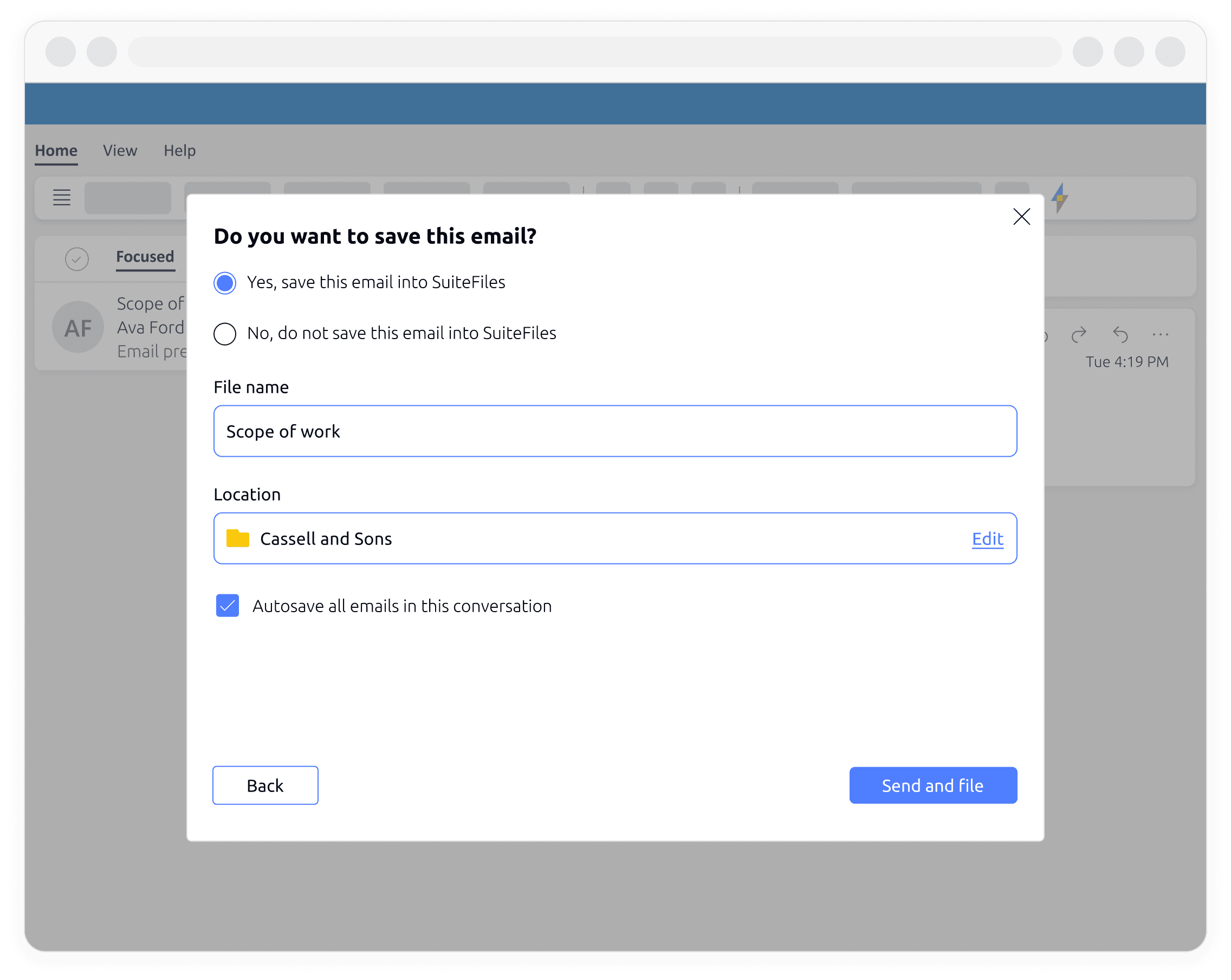
Never lose an important email
Auto save your emails
Have client emails automatically file into SuiteFiles as they enter your inbox, ensuring information is accessible across your team – no matter who was the last point of contact.
Powerful Outlook email management
See all of your documents from within Outlook, preview them, open saved correspondence, and search specific keywords within emails!
Browse more time-saving tools
Document management
Store and edit all of your files in one place using SuiteFiles’ cloud based document management system. Create document templates and automatically save documents into SuiteFiles from a number of sources.
Client portal
Send files out to be reviewed, and collaborate with clients on their documents in real-time. Request any file you need, and they’ll be uploaded directly into your chosen SuiteFiles location.
Task management
Send tasks to colleagues for an easy follow-up process. Request changes to a document, an upload, or a simple task, then instant message within SuiteFiles. Have your colleagues click complete when done!
Secure storage
Manage all of your permissions to grant access to certain folders and features and easily restore past versions of documents. SuiteFiles documents are kept safe in your own Microsoft environment, secure, and recoverable within Microsoft’s leading-edge retention framework.
Document retrieval
SuiteFiles document retrieval with full text search by keyword allows you to locate any document and search by file type.
Digital signing
Prepare documents for signing, send them directly to signatories, and be notified when they’re completed. Simplify the signing process with notes for more context and checkboxes to draw attention to important sections of your document.
PDF tools
Review and customize PDFs in SuiteFiles without juggling several applications. Annotate areas of interest, simply jot something down, or merge PDFs to save time compiling them.
See SuiteFiles in action or find out more about what you can do.
