ANDREW SIMS
SuiteFiles +
QuickBooks Online Integration
Work smarter, not harder.
Solve inefficiencies and create seamless workflows by integrating SuiteFiles with QuickBooks Online.
Eliminate app overload
and focus on what matters
- Managing client data, documents, and emails across multiple platforms can feel like a full-time job. Switching between apps, searching for files, and re-entering client details wastes time, increases errors, and leaves you drained by the end of the day.
- SuiteFiles + QuickBooks Online is the solution to these challenges. By combining your favorite accounting platform with SuiteFiles’ intelligent workspace, you can eliminate inefficiencies and take control of your workflows.
- What’s the value?
- Save Time on Repetitive Tasks: Auto-populate SuiteFiles’ Word and Outlook templates—like engagement letters and onboarding emails—with QuickBooks Online customer data, reducing manual work and errors.
- Streamline Document Signing: Say goodbye to bottlenecks with unlimited digital signing, built-in tracking, and auto-filing of signed documents.
- Enhance Data Security and Accessibility: Keep everything organized, searchable, and secure with robust cloud storage that syncs seamlessly with QuickBooks Online.
- Deliver a Better Client Experience: Use SuiteFiles’ professional client portals to simplify collaboration and communication, ensuring nothing slips through the cracks.
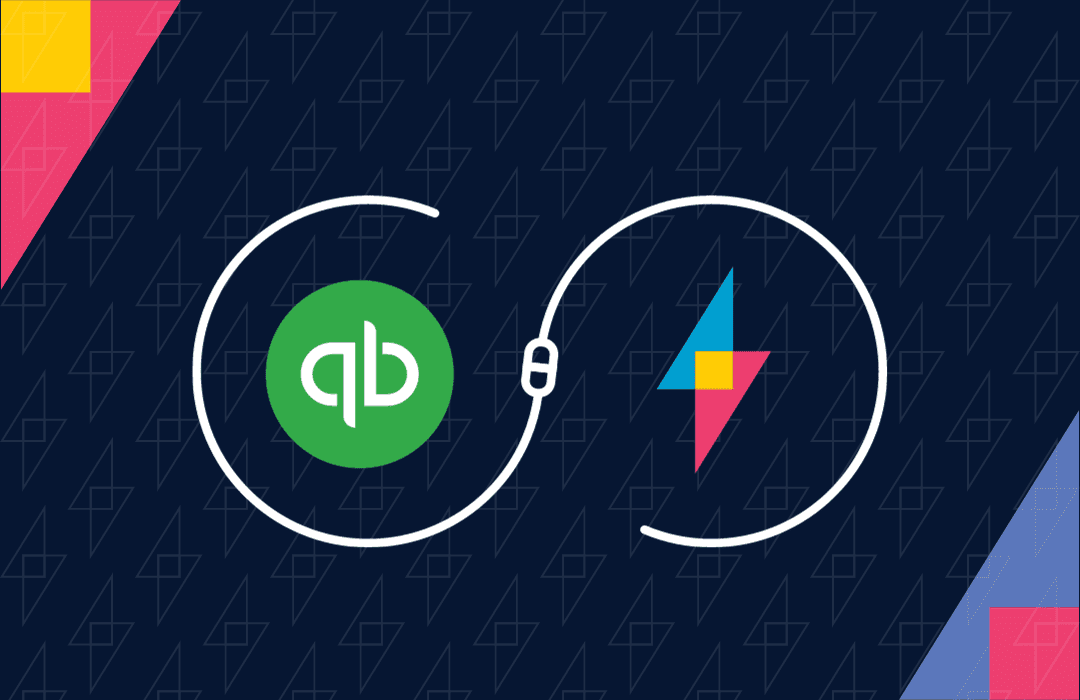
One unified workspace for maximum efficiency
QBO can now act as a system of record by passing data out to common accounting documents such as tax forms, payroll filings, and agreements that can be signed right within SuiteFiles. No more uploading, copy/paste, or data re-entry which slows work and introduces error.
CEO, SuiteFiles

