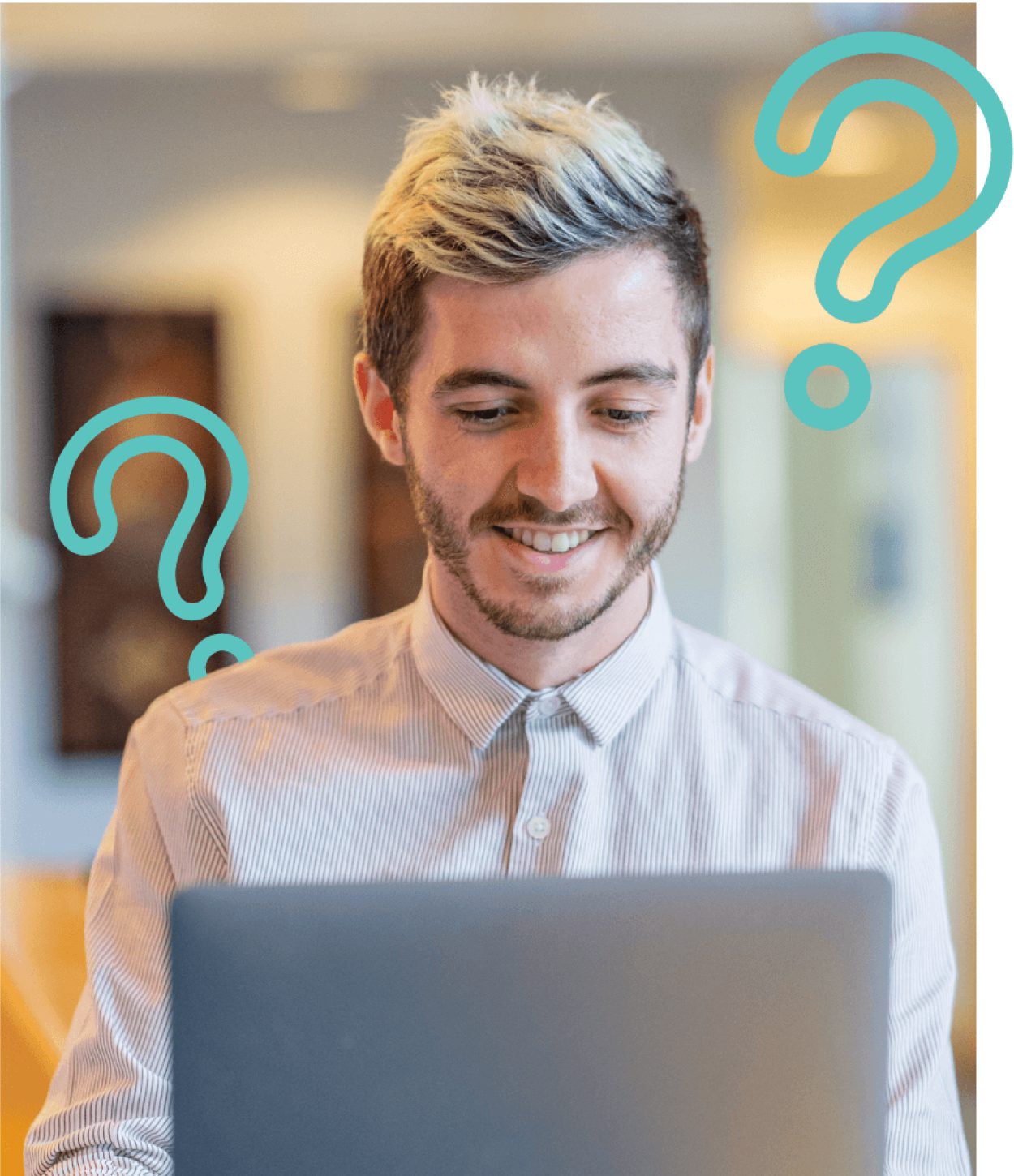Streamline your app stack and meet all your accounting workspace needs with SuiteFiles.
Start your free trial today and learn why more than 12,000 users love our product.
No credit card required and no post-trial commitment.
Access all features in a full trial
Client portal
Email management
Document management
Digital signing
Tasks
Request free trial
Chosen by over 10,000 customers in small to midsized accounting and professional services firms for their document generation and storage — with 99.6% renewing every year.
Am I a Global Admin for my company's Microsoft 365 Business Account?
You can check whether you have Global Admin access in your company’s Microsoft 365 account here. If you see an error like “Switch to an account that has permission. Your account X doesn’t have permission to view or manage this page in the Microsoft 365 admin centre” that means you’re not a Global Admin. You can still trial SuiteFiles right now though! You can submit the above form leaving the Global Admin box unticked and we’ll get you into a mini trial straightaway. To get a full trial, ask your Global Admin (it might be your external IT provider) to fill in this same form ticking the Global Admin box.
What tier of Microsoft 365 do I need for a full trial?
To use SuiteFiles you’ll need a Microsoft 365 Business or Enterprise plan including SharePoint.
What’s the difference between SuiteFiles and SharePoint?
What separates SuiteFiles from SharePoint is our easy-to-navigate interface and in-built features such as digital signing, client portals, and PDF functionality which cut out extra software subscriptions. We’ve also built integrations with powerful apps like Xero and Karbon to streamline your document management and provide an end-to-end solution for your business.
What's the difference between a mini trial and a full trial?
A mini trial is a good taste of SuiteFiles but it doesn’t include integrations and collaborating with your colleagues!
Anyone can get a mini trial right now by filling in the form on this page and not ticking the Global Admin box.
Global Admins of your company’s Microsoft 365 Business Account can get a full trial right now by ticking the Global Admin box.
How do we move our files across to SuiteFiles?
There are two options you can choose from:
- We can conduct a full migration to bring all of your files into our system. Our team can easily migrate files from cloud services and any file server system. More difficult are systems that have a database behind them and store files in a structure that doesn’t resemble a ‘logical’ folder structure. However, we have tools for extracting files from these systems and can bring them across after an initial inspection.
- If you have a smaller system, say 10GB of files or less, it’s quite do-able to simply drag and drop small subsets of the files directly to our web app — just ensure you’re not exceeding the 100MB file upload limit. While this isn’t the most technically efficient way to migrate, it can be effective for businesses looking to save money.
What kind of templates can I create in SuiteFiles?
SuiteFiles allows you to template folders, documents, and emails. Imagine you’re onboarding a new client — you’d be able to generate a folder structure for them, create an engagement letter, and send out an onboarding email all while pulling data from integrated apps.
How are my files kept safe once saved or created in SuiteFiles?
SuiteFiles documents are kept safe in your own Microsoft environment, secure, and recoverable within Microsoft’s leading-edge retention framework.
How does SuiteFiles confirm the legal standing of document signing/signatures?
SuiteFiles digital signing provides both a customized signature and a digital signing certificate detailing signee information and a full audit history of actions taken on the document. All of your documents are stored in servers that are ISO certified.